Universal Coaching Alliance
Frequently Asked Questions
Please click on the Member Login button on the top right hand corner of the website, click on the Sign In button and enter your Email and Password.
Please click on the Member Login button on the top right-hand corner of the website, click Sign in, then select click on the Request Password, enter your email address then Request Password. We cannot access your password for security reasons, but look out for an automated email to change it.
Once requesting a new password an automated email will be sent to you, enabling you to change it. If you do not see it within a couple of minutes please check your spam folder.
As a professional body aiming to hold the highest standards we made a decision to only provide certificates for accreditation and not ones for membership. Instead, we have invested in the Credly badge scheme, for Professional Members and Training Provider Members, which will show your level of membership, criteria and provide confirmation of current membership and is a much more robust system – it is a digital badge that you can use on all your platforms - social media sites, websites, email signatures, blogs and even digital CVs.
As a professional body aiming to hold the highest standards we made a decision to only provide designation letters for accreditation and not ones for membership. Instead, we have invested in the Credly badge scheme, which will show your level of membership, criteria and provide confirmation of current membership for Professional Members and Training Provider Members. It is a much more robust system – it is a digital badge that you can use on all your platforms - social media sites, websites, email signatures, blogs and even digital CVs.
As a Professional Member or a Training Provider, once you have signed up to be a member, you will be sent your Credly Membership badge directly from Credly. For more details click: Digital Badging FAQs
As a Professional Member or Training provider Member of the UCA, You may display it anywhere on your digital platforms (website, social media, LinkedIn and email signature) and stationery. for more details click: Digital Badging FAQs
To find out about our forthcoming Events timetable, please click on the following link: Events Calendar
Here at the UCA we strongly believe in the importance of regular contracted and consistent supervision and that's why we are working hard to launch our Accredited Supervisor Directory - Watch this space, Coming soon!
Here at the UCA we strongly believe in the importance of regular contracted and consistent supervision and that's why we are working hard to launch our Accredited Supervisor Directory - Watch this space, Coming soon!
You will need to add your Referee details in your application form and we will request this directly from them. One character reference is required from someone you know well who must be of good standing, so may be a colleague, friend, fellow student or tutor. Close family members are not eligible to provide references. Please make sure that you have the referee’s permission before passing on their details.
You will need to add your Referee details in your application form and we will request this directly from them. One professional reference is required from someone you know well who must be of good standing, and can comment on your coaching ability and professionalism. Your referee can be a colleague, another UCA member, tutor, employer, manager or client. Close family members are not eligible to provide references. Please make sure that you have the referee’s permission before passing on their details.
In addition to your contact details, we require an upload of your Coach Training certificate and details of your professional referee (please see FAQ on criteria for Member Referee)
In addition to your contact details, we only need a brief description of your interest in coaching and details of your character referee (please see FAQ on criteria for Member Referee)
As an Individual Member, you need to use your own first and last name on the application form. However, for Professional Members, you will have the opportunity to add your company name, website address and other details when creating your profile.
You will receive an automated email upon application which will include your login details. Please log back in using these details and add the discount code. The direct link to the member login page is: https://universalcoachingalliance.org/member-sign-in-manage/#myaccount
You will receive an automated email upon application which will include your login details. Please log back in using these details and add or amend accordingly. The direct link to the member login page is: https://universalcoachingalliance.org/member-sign-in-manage/#myaccount
Your Coach Training can be from any reputable trainer or organisation; there is no requirement for your coach training to be done by another UCA member, or the trainer or course to be accredited. Your qualification can either be self-sourced or as part of training done at your organisation.
You will need to provide a copy of your coach training certificate as proof of your qualification, uploaded as part of your online application.
If you do not have a certificate we will accept written confirmation from your tutor, college or organisation on headed paper/email. If you are newly qualified and still waiting for your certificate, we would still require the confirmation and please email us a copy of the certificate for our records once you have received it.
All references received are strictly confidential. We will happily share them with you but would first need written permission from the referee. If you would like us to contact them on your behalf we will do so, or you may find it easier to simply contact them direct with a request to view.
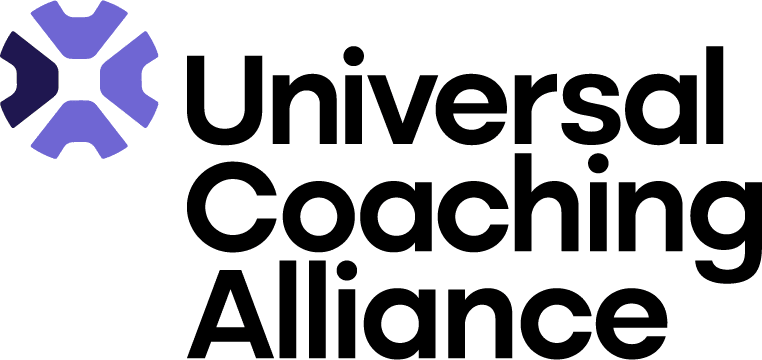
 1 Year of UCA: Celebrating Growth, Impact & the Future of Coaching!
1 Year of UCA: Celebrating Growth, Impact & the Future of Coaching! 